|
|
 |
|
|
| |
E-MAIL TRANSLATION SERVICE
"Linguathai" gives an e-mail translation service both corporate and domestic customers and also for other websites. In this section we translate every kind of e-mail, but only e-mail can be translated here. We consider e-mail to be the most simple communication between two people. If you require us translate something that is not an e-mail for example, a District School or Medical Certificate, a Court Document a Passport or maybe a Driving License - you will be directed to another section within the "Linguathai" document translation service. If you insert something that is not an e-mail, it will not be translated. Please avoid this kind of action. There are two different kinds of e-mail you can translate: TEXT E-MAIL and SCAN E-MAIL. It depends whether your e-mail is a text file TXT, RTF, or DOC etc, or it is a picture file BMP, JPG, GIF, if you have not received the file electronically, simply choose to either re-write using Microsoft Word or scan to make a picture file. If you have time to spare, you can scan your paper e-mail and get the "picture" from your e-mail. This is what we call a "SCAN E-MAIL" i.e. a JPG. If you do not have a scanner or if you still have time to spare, you can decide to write your e-mail by yourself just by typing it on the keyboard of your computer. If you compose in this way you can use any computer program to edit your text (for example using NOTEPAD WORDPAD or WORD). Don't forget to periodically save your file whilst working on your mail/document as it can be most annoying losing a whole project. At the end of your work you will have your text e-mail file. For example, a TXT file. The way to send your e-mail to" Linguathai" to get your translation back is completely different between TEXT E-MAIL and SCAN E-MAIL ~ even the prices are different.
|
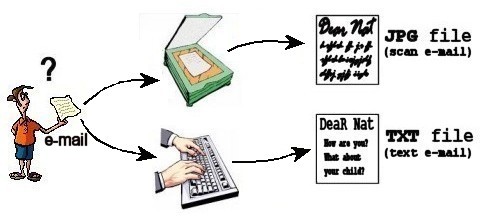
|
TEXT E-MAIL
Text e-mail is very easy, fast and cheap to translate. Text e-mail translation is completely automatic processes in "Linguathai" though please remember, you must LOGIN to our website before you can use this service. You can insert yourself, your e-mail in the right website page and you will see the price immediately. If you are happy with the price, you can immediately confirm your translation request to us and your e-mail will be translated in few hours. Every user has got a personal page with all his requested translations. When you submit a translation, you will see your request pending in your personal "outgoing e-mail list". When "Linguathai" has finished your translation request you will receive your translation in your personal "incoming e-mail list". In this way, if you often use "Linguathai" e-mail translation service, you will always see the list of everything; "Linguathai" has already translated for you, the amount of money you have already spent, and other details relating to your work. When you want to manage text e-mail, you can click on the link "TRANSLATE TEXT E-MAIL" to enter your text editing window.
|
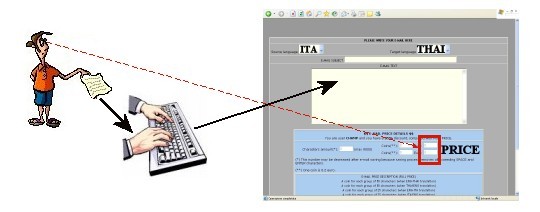
|
In the editing page, you choose the two languages concerning you translation (that is the original language and the final language) then, you have to insert your e-mail text in the bigger white window ~ If your e-mail also has a "subject" please insert it in the smaller white window. If your text e-mail is in text format, that is if you already have the file text (as a TXT file for example) all you have to do is copy and past your file here then you will immediately see your translation price in the "E-MAIL PRICE DETAILS" window. Please read any extra information inside this price details window. On the other hand, if you do not have your e-mail in text format (already written) but you are going to type your e-mail by yourself, please note that the price as it will increase gradually while you are inserting new characters. Actually, for your first amount of characters you are typing you will not see any price changes because there is a minimum set/amount allowed which is already set within the e-mail price bracket though, when you reach the number of characters allowed then you will see the minimum price starts to increase. At that point, you will see the price increases for every group of characters you type. Were the amount of characters causes' price increment, this will depend on the two translation languages you have chosen. ITA-THAI translation for example, is the most expensive and therefore, the price will increase more often than it would if you are typing your text for an ENG-THAI translation.
|

|
SCAN E-MAIL
Scan e-mail is a little more difficult, slower and also more expensive to translate if compared with text e-mail. In actual fact, there is nothing automatic in scan e-mail process. Scan e-mail translation in its procedure is very similar to when you use and want to translate a document. You have to send your scan e-mail, that is your file (for example, a JPG file) to "Linguathai" staff (see our contact page). We will check it over and reply to your personal e-mail address giving you the price it will cost you for your translation. The price will be more expensive than that of a text e-mail. For this very reason, the best way to manage your scan e-mail is to convert it in text e-mail before you start the translation process.
|
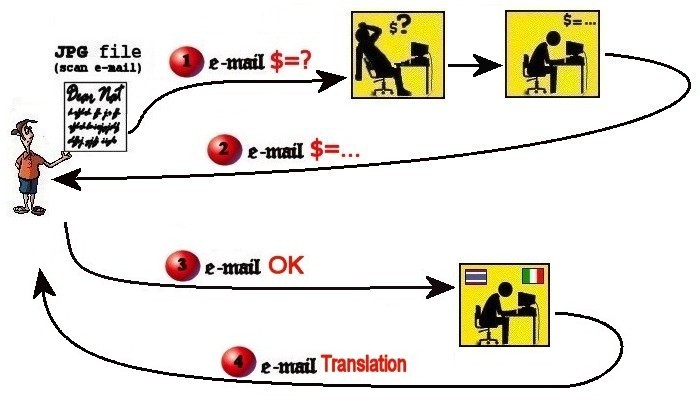
|
|
|
|
|
|
|

